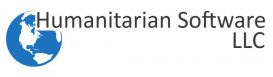Portessa Portal Builder
Secure, Easy to Use Customer Portal Development Tool
Click on a Topic to Learn More:
Portessa Portal Builder Details
Portessa™ Portal Builder is an integrated website design tool that uses the popular WordPress platform, themes, and design standards to build websites with enterprise level data integration with most back-end databases and systems. This set of plugins for WordPress connects to the HELM RESTful Data Engine API on the back-end to provide full system data integration. This allows for the creation of a client portal that can be used to expand your business’ accessibility and connections with partners, remote warehouses, field offices and clients.

How Can Portessa Portal Builder Help my Company?
Humanitarian Software LLC has created a number of pre-defined starter templates for typical nonprofit/disaster relief Portals. These templates provide a ready to use starting point for your field operations, remote warehouses, and Partner Portals. Additionally, you or the development staff at HS LLC can personalize and expand on these templates to build portals that meet your specific needs and showcase your organizations branding.
Typically, we see two primary ways in which portals are used to expand the capabilities of our clients. One is to offer simple, easy to use functionality for field offices, emergency response teams, remote warehouses, and other organizational staff out where boots are on the ground.
The other, very popular application is for partner portals. These portals offer a number of benefits for both your organization and the Partner. For you, it will offload data entry work such as application entry and processing, product offer distribution and other data entry tasks. For the Partner it will give 24/7 access to ordering products, tracking shipments and much more.
HS LLC utilizes our easy-to-use and secure Portessa™ Portal Builder to design and host these portals. Portessa™ is co-developed with our sister company, Orange Horse Technology, and integrated as part of our product offering.
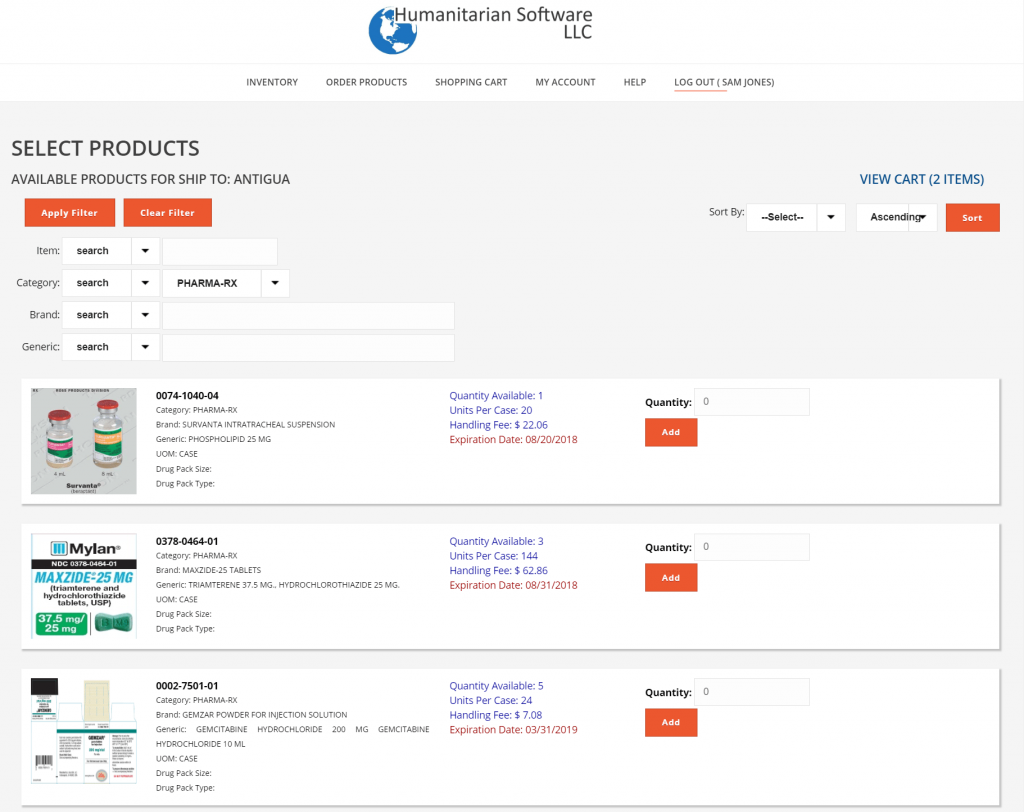
What is a Portal?
Portals are websites that offer your customers (clients, partners, vendors), or internal employees real-time, 24/7 access to your host systems. This electronic gateway allows authorized users to access records, update accounts, build orders, or do other data sharing operations via their web browser. While the possible applications are almost limitless, typical applications include online ordering, shipment tracking, customer self-service, technical support, and much more.
Client Portals are portals that are focused on giving your customers and clients secure access to your company’s data and services. The Portessa™ Portal Builder is designed primarily to be a tool to create and power high quality Client Portals. The advantages to offering your clients real-time system access via the web are many. Not only is the time and effort of data entry moved from your staff to the customer, saving labor in your facility, but most customers now prefer to do tasks such as product searches or shopping on the web.
Another primary goal in developing the Portessa™ Portal Builder is to provide a truly generic solution creation tool. Portessa™ Portal Builder is not limited to one type of solution (like say a support desk system), but rather it is designed to support almost any type of data embedded website or portal design. The applications that can be created with Portessa™ Portal Builder are virtually unlimited.
Ease of Use
WordPress is reportedly the easiest and most popular website management or blogging system in use on the Web, supporting more than 60 million websites. The immense popularity of the WordPress front end website platform was the primary reason our Portessa™ Portal Builder was designed as a WordPress plugin. The Portessa™ Portal Builder installs and operates using these same popular standards. This allows you to take advantage of countless available themes, templates, plugins, and other options available in the WordPress community and integrate them with your new portal sites.
The Portessa™ Portal Builder integrates into your WordPress site in several places, adding several features. The primary design features added are focused into two distinct areas: Form building and Free-form design.
Form Builder
- Creates a data rich form tied to a single shortcode that can be dropped anywhere at anytime
- Create a new form, select one or more tables to link in, and save as a template shortcode
- Can drag and drop many data bocks like html blocks, action buttons and more in a responsive grid on the form
- Can select or define detailed properties on any element on the page
- Can choose allowed functions for the form, such as edit, insert, etc.
Free-Form Plugin
- More advanced, allows more control over placement and use of data elements in page designs
- Start by creating a new form and select one or more data tables to link in
- Now any data linked to results can be placed free form as shortcodes in the page design
Security Manager
- More advanced, programmers can directly access the RESTful Data Engine API
- Provides a secure way to access and integrate data into an array of popular web development tools and programming languages
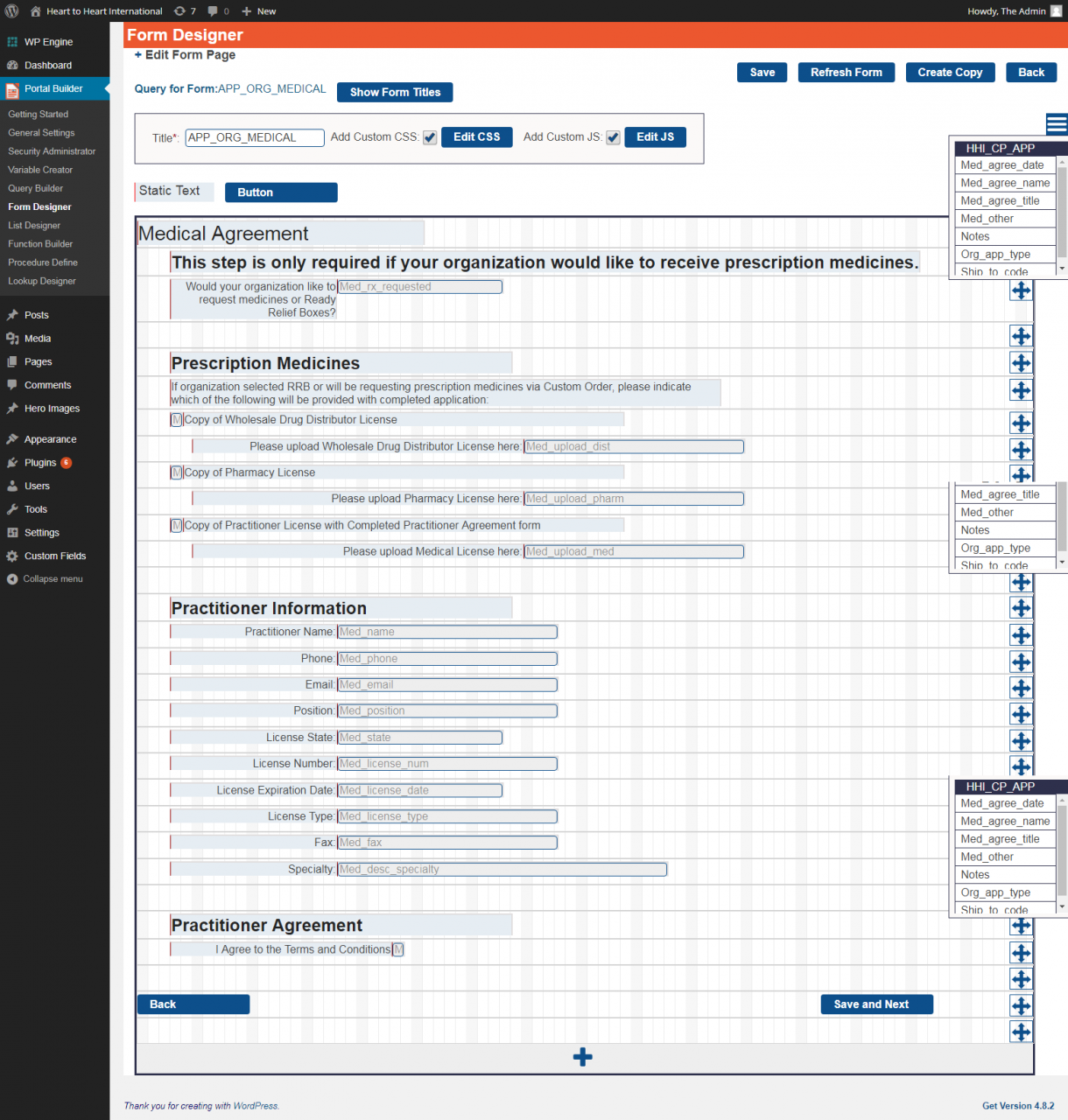
Front End
The front end component of Portessa™ Portal Builder is a WordPress plugin which provides tools for designing forms and free-form pages containing integrated data elements. The form page builder gives you the ability to link one or more data tables and design forms that support displaying, editing, validating, and inserting data to your host system. The free-form page builder gives the ability to access data elements from your tables using individual shortcodes that can be placed anywhere on your pages. More advanced features include the ability to add actions and buttons to recall, save, and insert data, as well as call host API functions, make SQL queries, and call stored procedures.
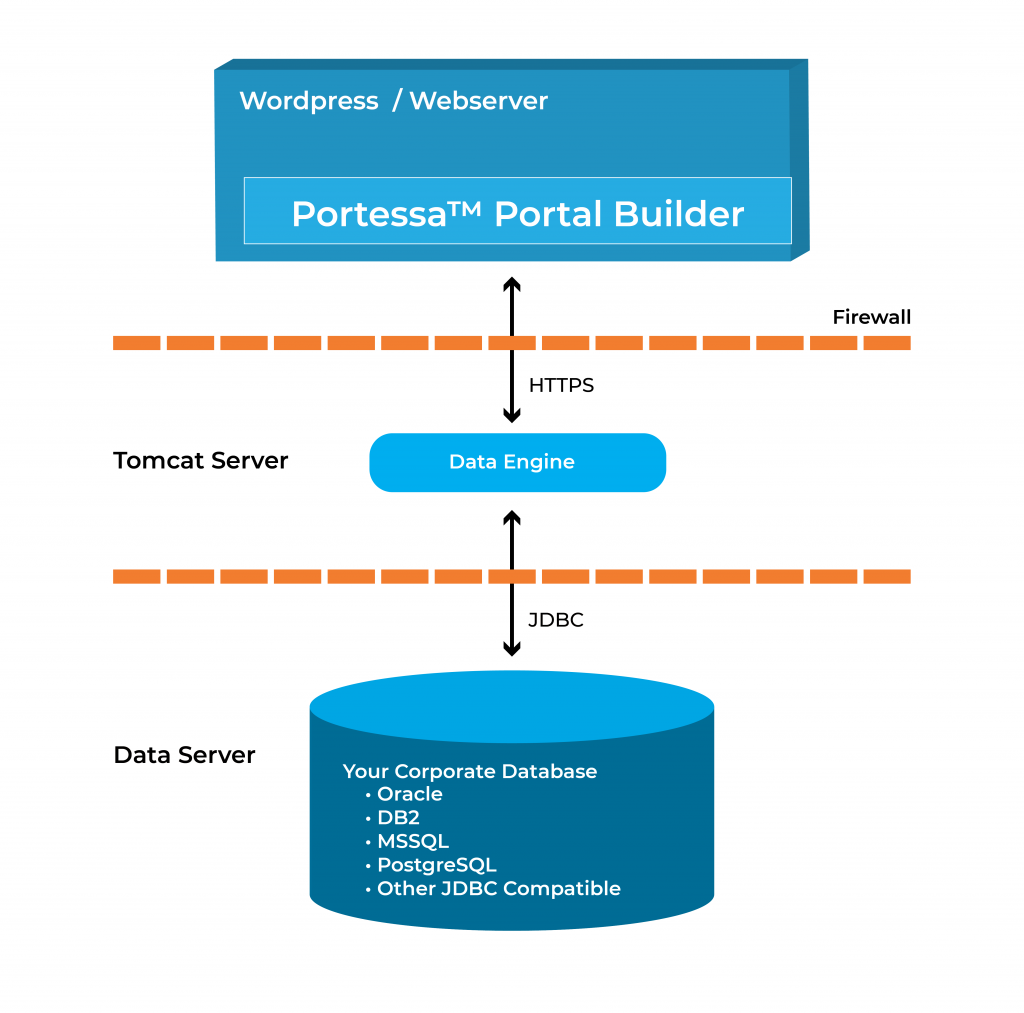
Back End
The back end component of the Portessa™ Portal Builder is our RESTful Data Engine API. This Java based application runs in an independent location and serves as the engine that services secure HTTPS REST formatted requests from the Portessa™ Portal Builder (or your custom code). This engine processes the requests and communicates not only with HELM, but also with any JDBC compatible database (such as Oracle, Microsoft SQL, DB2, MySQL, PostgreSQL, and others) to select, insert, update, or delete data. The engine also has API functions to call stored procedures or other database objects in your host system to perform various tasks.
The Portessa™ Portal Builder combines the popular and easy to use WordPress front end with enterprise level secure back-end data access. This powerful combination allows organizations to build secure, reliable, and effective portals with a minimal knowledge of web development.

Security
Under the hood of the Portessa™ Portal Builder is our powerful RESTful Data Engine API. This Data Engine provides a secure and reliable connection to your data. The Data Engine provides separation between your website and your database. All data requests from the website are sent as encrypted HTTPS requests to the Data Engine. Your website has no direct connection to the database. Furthermore, secure access to the database is configured within the Data Engine, not the website.
The RESTful Data Engine API is installed independently of your WordPress website. The Data Engine can reside on an isolated server, separate from the website and the database(s) it communicates with. This allows for a variety of firewall and DMZ options to further clamp down on data security. The Data Engine can maintain multiple connections to multiple databases of different types simultaneously.
For the administrator, the Data Engine configuration is a control gateway to database and object access. Access to tables, views, procedures, and other objects is granted in the Data Engine configuration. The front end designer using the tools in WordPress only sees the objects they have permission to view. The website has no direct access or login to your database.
Customer Portal Overview
Customer Portals allow for a truly flexible database integration experience
Customer portals are websites that offer your customers (clients, partners, vendors) real-time, 24/7 access to your host systems. This electronic gateway allows your customers to access records, update accounts, build orders, or do other data sharing operations over the internet via their web browser. While the possible applications are almost limitless, typical examples include online ordering, shipment tracking, customs document printing, Track and Trace data access, inventory search and allocation.
Why customer portals?
The advantages are many. Not only is the time and effort of data entry moved from your staff to the customer, saving labor in your facility, but most customers now prefer to do tasks such as product searches or shopping on the web.
Balancing WordPress with RESTful API
Our solution consists of two main components: On the front end is a drag and drop set of plugins for WordPress that let you design pages and lists with embedded data elements. On the back-end is a secure RESTful data API engine which accesses data in your databases and renders the page content that will be presented to your customer.
The architecture of our Portal Designer, which utilizes our RESTful Data Engine API, offers the best of two worlds. The immensely popular WordPress front end website platform and CMS coupled with a secure and separate data access back-end. The RESTful Data Engine not only can access the full database and API of your HELM installation, but can access other legacy database systems.
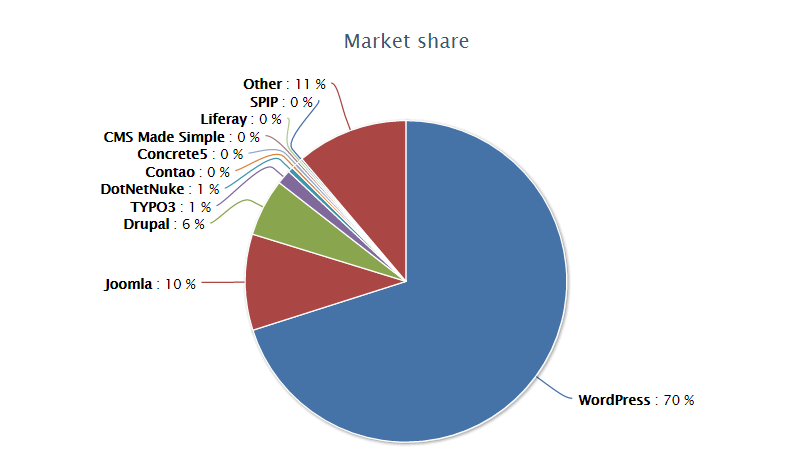
WordPress is a Flexible Option
The choice to use WordPress as the front end tool was primarily based on the immense popularity of the platform. With millions of installations, and by far the largest market share of any CMS website platform, no other solution comes close. With this popularity comes a plethora of choices for themes, templates, plugins, and other modules.
Using the Portal Designer with your HELM system couldn’t be easier. When HELM is installed, the RESTful Data Engine API is automatically available. Your HELM system administrator simply grants access to the tables and procedures that you choose to use in your portal. Then the rest is done in WordPress. With your WordPress installation in place, simply add the Portal Designer plugin and you are ready to build forms and pages with the data from your HELM database.
Image Courtesy of Open Source CMS

Let’s Talk!
Schedule a demo to get a look at everything that Humanitarian Software can do for you.